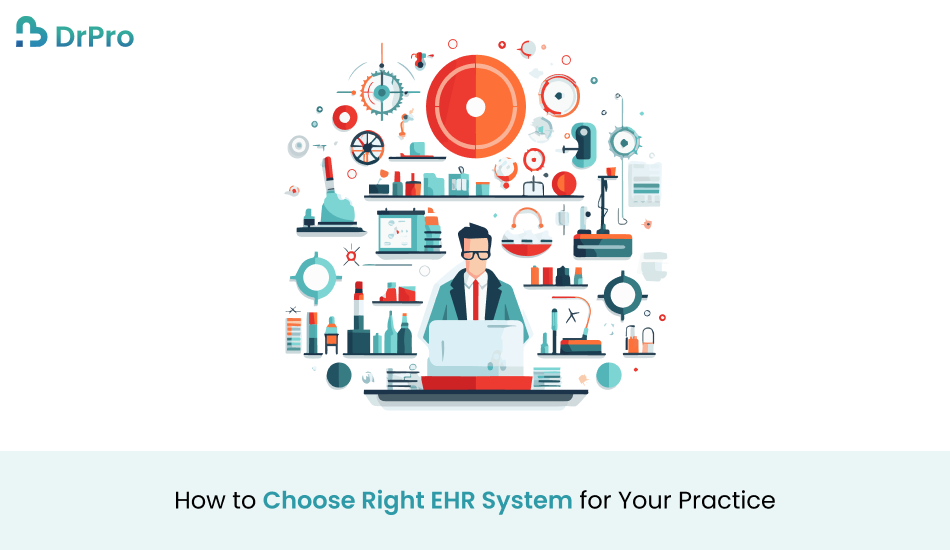EHR System performance, quality of the treatment, and general success of your medical office can all be subject to using the right electronic health record system. Selecting the system that best serves your needs can be difficult with all of the options provided. The following information helps you manage the process successfully by focusing on the required steps as well as significant facts to help you make a knowledgeable decision.
Selecting a good EHR system can help change the way you practice, increase the availability of patient data, cut down on paperwork, increase accuracy, and help in the way different members of the medical team can interact. Whereas, an ill-suited system can become a source of frustration, which causes unnecessary delays and expenses.
The issue is to identify such a system that would meet the needs of your practice but at the same time would also meet the needs of the healthcare system and security measures. As has been suggested there is no magic bullet approach and what might work satisfactorily in one Practice may not necessarily do so in another.
Understanding EHR Systems
The digital version of a patient’s paper record is known as an EHR system. EHRs are centered around patients and real-time records that provide those with permission quick, secure access to health information. They are created to go not clear to the usual clinical information collected in the office of a doctor and include the treatment and medical histories of the clients.
EHR system unites the records of the patient’s medical history, the diagnoses, the treatment plan, immunization dates, allergies, radiology images, as well as the results of the laboratory tests. The patient’s chart built in this real-time, patient-centered record system makes information immediately retrievable by the authorized user which may be the provider, specialist, or the staff. These make it easier for healthcare teams to arrive at better and more informed and timely decisions about the patients.
Key Benefits of EHR Systems

the use of Electronic Health Record (EHR) systems has brought embracing changes into the delivery of healthcare services as it has some advantages for healthcare clinicians, administrative workers, and patients. These systems are not merely a replacement for recordkeeping on paper but rather enhance the delivery of healthcare services by increasing efficiency, reducing errors, and enhancing quality. Below are some of the key benefits of EHR systems: Below are some of the key benefits of EHR systems:
Improved Patient Service:
When performing client service, electronic health records provide exact, current, and complete information about patients.
Improved Productivity and Efficiency:
Time can be avoided and practice efficiency improved with reduced procedures and reduced documentation.
Patient Involvement Raised:
The capability to look into medical records enables clients to take part proactively in their medical treatment.
Improved treatment Collaboration:
To encourage improved outcomes and connected healthcare, electronic health records, or EHRs, have made it simple for healthcare providers to operate closely to exchange information.
Regulation Compliance:
Electronic health records (EHRs) help doctors to national and local laws, such as those involving patient confidentiality and their significant employment.
Steps to Choose the Right EHR Solution
Choosing the right Electronic Health Record system (EHR) for the practice is an important decision that should be made carefully. When implemented correctly, an EHR solution will not only optimize your processes but also increase your efficiency as well as the quality of patient care. Here’s a step-by-step guide to help you choose the right EHR system for your practice:
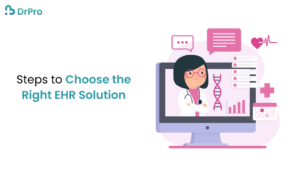
Assess Your Needs
Assess the unique demands of your practice first. Give awareness to issues such as:
- Practice Size and Specialty: Different electronic health record systems have been created to fulfill the requirements of multiple types and specialties of businesses. A system developed for a small primary healthcare office could not be a perfect fit for a large multispecialty hospital.
- Current Workflows: Understand your current workflow and how an EHR can improve it. Choosing a solution that is readily available will be done simply if you are informed of your typical actions.
- Budget: Determine how much income will be required to make the first investment and continue maintenance while building your financial plan. Keep in mind that however, a more expensive system could come with more features, so your medical facility could not require it.
Research and Select EHR Services
After you have a good understanding of what you need, start to look for accessible EHR services. Keep a watch out for the following reasons:
- Reputation and Reviews: Get feedback from other area healthcare providers and also read online reviews and feedback. Choose service providers that have great security and client service records.
- Provider Experience: look into the service provider’s period of experience with the company and also their experience with processes that are related to what you want.
- System Features: Verify that the advantages of the systems that you have in mind agree with the needs of your work. Challenges including lab approval, patient portals, billing integration, electronic prescriptions, and custom templates are important.
Evaluate Usability of the System
It’s important to think about access while choosing a system for electronic health records. Mistakes reduce efficiency, and the irritation can come from an intricate system. Assess the benefit by:
- Asking for a Demo: Request a live product show from manufacturers. Assess the platform’s overall accessibility, navigation, and usability.
- Trial Periods: Use free trials when you can test the software using your real process. This hands-on knowledge can offer helpful details about how easily the framework is going to fit into.
- Employee input: Include all your staff members in the review process. Since users will be the software’s main source users, it is essential to get their feedback about how simple and functional they consider it to be.
Examine compatibility
Communication is the possibility that several EHR systems may exchange information. To facilitate appropriate data interchange between various healthcare institutions and services, this is required. Consider the following while evaluating EHR systems:
- Data Exchange Standards: Verify that the network follows the industry’s requirements for sharing data, such as HL7, FHIR, & CCD. Improved connection with other systems will be created available by this.
- Integration with Existing Systems: Confirm systems the newly installed EHR can integrate with any program that the company already uses for scheduling, billing, or other needs.
- Future Scalability: Select a system that will develop with your company and will be able to stay up with the advances in technologies.
Review Data Security Processes
Health information security is a major concern. A healthcare records system must conform to all relevant privacy laws and regulations related to HIPAA. While choosing what security steps to take, take into account:
- Encryption: Data needs to be protected both in process as well as rest to avoid unwelcome access.
- Access Controls: Strong control of the access system is required to make sure that patient data is available only to people with special permission.
- Audit Trails: Look for systems that keep complete records of who is allowed access to or changed patient information and for what reason.
- Data Backup and Recovery: Verification of the service provider’s implementation of data backup and safe restore processes to avoid information is a disadvantage.
Analyse Costs
EHR systems can require an important investment of resources. Take into account both the very first and ongoing costs incurred, like the following:
- Implementation costs: include licenses for software, hardware, and any improvements to the present network.
- Training Costs: The price of teaching individuals how to make use of the most recent innovations needs to be included.
- Maintenance and Support Costs: Find out about the cost of the regular maintenance and also the help solutions.
- Hidden Fees: Understand a chance to look into other expenses for updates, changes, or new customers.
Investigate vendor support and training
It requires the correct instruction and ongoing help to set up an electronic health record that is easy to use. When selecting suppliers of services, take into account:
- Training Programs: Review the company’s programs for training. It is essential to provide full instructions so that people working for you can use the technology properly.
- Customer Service: Check the level of service to clients and availability. Help needs to remain available to deal with any issues that could come about.
- User Resources: Look for extra resources, like user leads, lessons on the internet, and user networks, that can help your staff understand the product.
Check for Options for Customization
The option to customize the EHR system is important because every practice has different requests. Options for customization for one to think about are:
- Templates: Developing and customizing templates for points out, forms, and routine procedures can help reduce mistakes in documentation and save time.
- Workflow Customization: Ensure that the software allows you to change workflows to match the specific processes used in your business.
- Reporting: Search for complete tools for reporting that let you generate customized reports using information from your clinic.
Understand the Process of Implementation
The way that different providers execute their software can vary significantly. An easy transition and the reduction of shocks are dependent on a properly managed installation. When focusing on deployment, enquire regarding:
- Timeline: Create a clear schedule for the method of development. Understand the needs for every stage and what your business has to achieve.
- Vendor Support: Ensure that the supplier offers help with the transfer of data, setting up the system, testing, and other facets of the setup processes.
- Practice Involvement: Be prepared to give the appropriate amount of time to the practice you do. Successful operation usually requires an important financial decision of energy and time from the team.
Review Certification and Compliance
Verify that the EHR system performs with all relevant regulations and standards. This includes:
- Meaningful Use: Confirm that the system in question has been approved for this use if your business takes part in its Meaningful Use leadership.
- HIPAA Compliance: To protect the privacy of patients, verify that the system complies with the requirements of HIPAA.
- Other Certifications: Seek out other important certifications, including the ONC-ATCB certification, which points to the system’s meeting the government safety and functional standards.
Conclusion
Choosing the best EHR system for the business is a challenging but possible commitment. You can make a decision that can benefit your practice for generations to come by carefully evaluating your needs, studying and assessing vendors, taking usability and connection to heart, and planning for a clean installation.
Keep in mind that their goals are to assure legal compliance, improve efficiency, and boost the treatment of patients. It is important to select an EHR system that meets all of these objectives and helps the long-term success of your business with careful consideration and research.
By joining forces, ProjectTree and DrPro offer a unified platform that seamlessly integrates project management with healthcare workflows. This collaboration enhances efficiency, simplifies task tracking, and optimizes resource allocation, providing comprehensive solutions for healthcare teams.
FAQs
What is the DrPro EHR system?
About DrPro DrPro is the frontline EHR solution that aims to make patient management in the healthcare practice faster and more efficient.
How do I choose the right EHR system like DrPro?
Choose a system that provides specialty-specific features such as those features, simplicity of design, compatibility with other technologies, and adherence to the rules and guidelines of the healthcare industry as are offered by systems like DrPro.
Can DrPro be customized for my practice?
Yes, that is customizable, therefore suits the actual practice, and therefore templates and reports that match the actual procedure.
Is cloud-based or on-premise?
Depending on the preferences of a facility, DrPro displays capabilities of functioning as a cloud service and as a local application. Cloud-based has better flexibility and relatively lower investment cost, however, on-premise allows for more control over the data.
Does DrPro offer training and support?
Yes, DrPro offers their clients full-fledged training and extensive support which gives them the essence of an easy and effective implementation and usage of the system.